There is a weird situation for Chinese game players on Steam. There are Chinese language package packs, they do not work on Mac, but only on Windows.
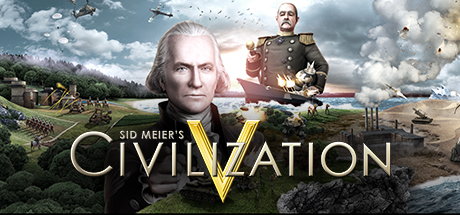
I found there are 7 languages supported for Civilization 5 on Windows, but only 4 supported on Mac. Civ5 is not the only game like this, there is more.
Anyway, Civ 5 does not require much about English profeciency, not like EU4, I found EU4 is super hard to play in non-native languages.
How to solve this?
I found there are a couple of discussions and community support for the Chinese language packs.
- Steam Discussion
- Chinese for Linux/MAC Simplified Chinese and traditional Chinese patches for Linux/MAC. 简体中文和繁体中文linux/MAC补丁。 This is the place I found the language packs.
The only problem here, is that Steam hide the BaiduYun URLs by default, and BaiduYun is not very friendly for anonymous/non-register users. It always asks users to install the App to scann the QR code to download the files. I used this online tool to get the downloading works.
Civ 5 Chinese Language Packs 文明5中文语言包
I download the languages packs and upload to IPFS.
- https://ipfs.infura.io/ipfs/QmSMkdt7HdareyxsmHXtfnA7ordxkc8MDyUMX8KtLtAu9P
- https://ipfs.infura.io/ipfs/QmbkbgWyThhKzgRNW7LDx7RqgHfMu9a6V86ZT8ekAUnVro
- https://ipfs.infura.io/ipfs/QmaGUnsrUhv3zbLUpFsrquMRSGTvF6G5cPJ9FjqwYtvH44